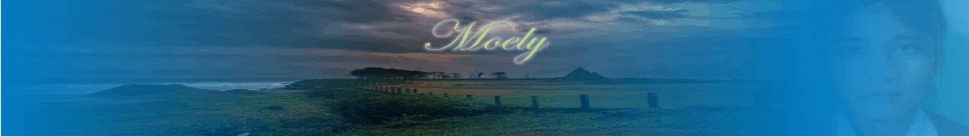52 of the Ways to Promote your Blog
In the meantime, here are 52 Great Ways to market your blog:
1. Submit your site to the main web directories - you’ll find a good list at Directory Maximiser
2. Make sure that the whole of your blog is indexed on the main Search Engines such as Google, Yahoo and MSN/Live
3. Get a Google Sitemap on your blog to help to get it fully indexed
4. Participate in online business networking sites such as Linked In, eCademy and SoFlow
5. Make it easy for your readers to bookmark your blog on the social bookmarking sites such as Digg, Del.icio.us, Furl etc.
6. Make sure you submit your blog to the main Blog directories (Good list here and here)
7. Also submit your blog to the main RSS directories
8. Ensure that you automatically ping the main blog Search Engines and Directories suach as Technorati and IceRocket to get instantly indexed - good list of pinging addresses
9. Join a number of relevant online communities or discussion groups for your market area
10. Maximise the design of your own blog: highlight posts or subjects that will attract and retain readers
11. Add comments - relevant, useful comments - to other people’s threads or blogs
12. Use Pay per Click (PPC) advertising like Google Adwords or Yahoo Search Marketing
13. Advertise on sites such as Gumtree or Craigslist
14. Make sure that you run an ezine (e-newsletter) alongside your blog and make the two work together
15. Make sure that you link out to other blogs in your blog posts and, for special recommended blogs, in your BlogRoll
16. Join MyBlogLog to be able to make contact with other MyBlogLog users and develop relationships
17. Set up a social network part of your blog with Ning
18. Write your own e-book (perhaps using content from your blog) and give away free chapters to encourage visitors or subscribers
19. Start your own meme or viral networking idea (such as 2000 Bloggers)
20. Attend local networking groups such as BNI, BRE etc - tell them about what you do and reference your blog
21. Set up and develop a profile on online social networking sites such as MySpace, Bebo etc.
22. Create a free account on BT Tradespace
23. Interview people for your own regular podcast - perhaps you could make it like your own online radio show
24. Contact other relevant ezines and offer to write articles for them
25. Submit your articles to article directories (Ezine Articles, Article Alley etc.)and link to your blog in the signature
26. Submit your own ezine to ezine directories such as Ezine Directory or Best Ezines
27. Include podcasts as part of your blog to distribute interviews, informational pieces etc.
28. Convert some of your existing articles into podcasts
29. Create a lense at Squidoo
30. Distribute and syndicate your articles and podcasts via your RSS feed
31. Offer free white papers or specialist documents which are branded with your blog and RSS details
32. Set up teleconferences or teleseminars focusing on your main content areas
33. Write a review of books on Amazon.com linking back to your blog
34. Distribute press releases via online news services such as PR Web or Press Box
35. Add a poll or survey to your blog and post/distribute the results - try SurveyGizmo if you are a Wordpress user
36. Read other blogs and leave your own comments on them
37. Use trackbacks when you reference other bloggers’ posts
38. Create podcasts of your best posts and syndicate them, as well as submitting them to iTunes and other podcast directories
39. Sign up to Feedburner and include the Headline Animator in your email signature and the one you use when you post to forums
40. Make sure you include your blog address on your business cards and company stationery
41. Customise and improve your RSS Feed using Feedburner - include special offers, sign up opportunities and make sure the feed delivers the full post
42. Increase RSS feed sign ups by offering a sign up bonus to subscribers - how? Just ask!
43. Offer readers the chance to sign up via email (Feedburner and Feedblitz offer the service
44. Put files and follow ups to presentations, conferences and seminars on your blog for attendees to read and download
45. Offer to become a Guest blogger on other blogs and invite Guest bloggers to write on your own blog
46. Make sure to submit articles to and participate in Blog Carnivals (more on Blog Carnivals here)
47. Optimise your blog where possible and particularly the Categories, Title Tags and Meta Tags
48. Participate regularly in conversations on other blogs
49. Post answers on LinkedIn Answers and Yahoo Answers
50. Try LinkBaiting using controversial subjects or opinions – be careful though!
51. Contact the main bloggers in your market area and introduce yourself or send details of a particular post that might interest them and above all,
52. Write great content that people will want to read, recommend and link to!
-------------------------------------------------------------------------------
by Mark White, Blog Consultant in Blog Directories and Search , Marketing your Blog , Corporate Blogging , Blogging for Small Businesses , BBB Bloggers Guides , BBB Quick Guides , New Media Marketing , Promoting a Blog